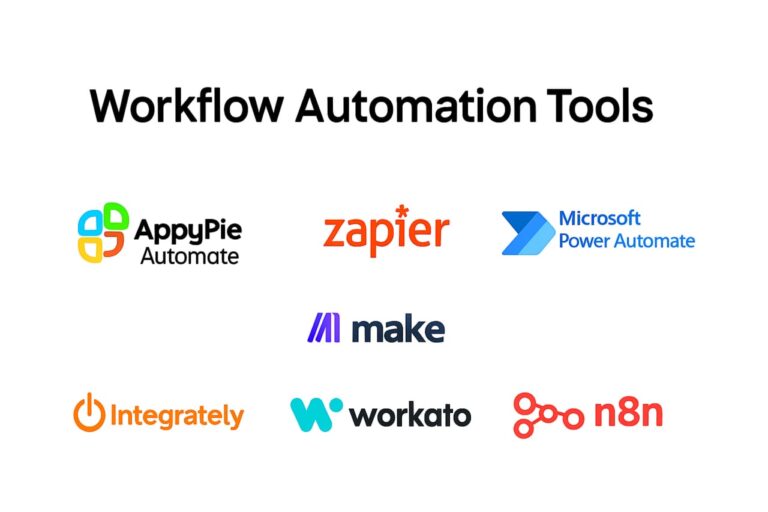Artificial intelligence is reshaping how organizations function. In 2025, workflow automation platforms are the central nervous system of smart businesses connecting apps, analyzing data, and automating tasks with precision.
These platforms are no longer just about saving time. They’re about optimizing decisions, syncing information instantly, and ensuring that business processes run smoothly without human intervention. AI has made workflow automation smarter, predictive, and context-aware.
If you’re ready to streamline operations, enhance productivity, and integrate automation into your digital strategy, here are the 8 best workflow automation platforms in 2025 that you should know. For a deeper dive, explore our detailed analysis on best workflow automation tools.
1. Appy Pie Automate
Appy Pie Automate leads the AI automation revolution by making complex workflows simple. Its drag-and-drop interface and natural language workflow builder allow anyone to create automated sequences in minutes with no coding required.
The platform integrates with over 600 applications, connecting tools like Google Sheets, Slack, HubSpot, and Trello effortlessly. Its AI assistant intelligently suggests workflows based on how you work, helping you automate repetitive tasks before you even think of them.
Appy Pie Automate also offers advanced multi-step logic, conditional filters, and triggers, allowing granular control over data movement. Plus, it integrates seamlessly with Appy Pie’s ecosystem of business tools such as Chatbot, Design, and App Builder turning automation into a complete business operating system.
Key Features:
- 600+ integrations and AI-driven workflow suggestions
- Drag-and-drop workflow builder with conditions and filters
- Multi-step automations for complex tasks
- Tight integration with other Appy Pie products
Best For: Businesses seeking a balance of simplicity, affordability, and AI intelligence in workflow automation.
2. Workato
Workato stands out for enterprise-grade, AI-powered automation. It offers a library of prebuilt “recipes” that automate processes across departments from marketing and HR to finance and IT.
Its built-in AI assistant, Workbot, enables conversational automation through Slack, Teams, and other collaboration tools. Employees can ask for sales reports, approve expenses, or trigger tasks simply by chatting with Workbot.
Key Features:
- AI-powered Workbot for conversational automation
- 1,000+ automation recipes for business and IT
- Hybrid cloud and enterprise-grade compliance
- Role-based access and analytics
Best For: Enterprises and mid-sized companies looking for secure, scalable automation across multiple departments.
3. Zapier
Zapier remains the go-to automation platform for versatility and scale. Its AI workflow builder allows users to describe an automation in plain English, and the system instantly creates a multi-step workflow (“Zap”) tailored to that task.
Zapier’s massive catalog of over 6,000 app integrations covers virtually every business tool imaginable. You can automate tasks like moving form submissions into CRMs, sending Slack alerts, or generating reports without writing a line of code.
Key Features:
- 6,000+ integrations and multi-step Zaps
- AI-powered natural language workflow builder
- Task prioritization and version control
- Secure data transfer and monitoring
Best For: Businesses that use multiple SaaS tools and need consistent, reliable automation.
4. Microsoft Power Automate
Microsoft Power Automate brings automation and AI together for enterprise users. It’s deeply integrated with Microsoft 365, Dynamics 365, and Azure services, enabling both cloud and desktop automation.
The platform’s AI Builder helps companies automate document handling, invoice processing, and data extraction from unstructured files. Its Robotic Process Automation (RPA) capabilities allow businesses to record and replicate repetitive desktop actions.
Key Features:
- AI Builder for document and form processing
- Integration across Microsoft apps and third-party tools
- Cloud and desktop RPA
- Enterprise-grade security and governance
Best For: Large organizations and corporate teams working within the Microsoft ecosystem.
5. Make
Make’s visually driven approach makes automation design more intuitive than ever. The drag-and-drop scenario builder allows you to visualize every step of your workflow, complete with logic paths, branching, and error handling.
It’s ideal for teams that want to blend visual creativity with data-driven automation. Make’s support for APIs, webhooks, and custom code means users can go beyond simple app connections to build truly dynamic, logic-based automations.
Key Features:
- Visual workflow builder with branching logic
- Real-time monitoring and debugging
- Advanced API and webhook integrations
- Collaboration tools for team-based projects
Best For: Teams that prefer a visual, transparent, and flexible approach to automation.
6. n8n
n8n offers open-source freedom combined with professional-grade automation. Unlike cloud-only tools, n8n can be self-hosted, allowing businesses to keep sensitive data in-house while maintaining full control.
Its node-based visual builder lets users connect hundreds of services, embed code, and integrate custom APIs. Developers love its extensibility, while non-technical users benefit from its modular interface.
In 2025, n8n continues to thrive among startups, tech companies, and privacy-conscious organizations that value customization over constraint.
Key Features:
- Self-hosted, open-source automation platform
- Node-based visual editor with logic and loops
- Custom code and plugin support
- Full data ownership and privacy
Best For: Developers and teams prioritizing data privacy and complete workflow customization.
7. Integrately
Integrately simplifies automation for beginners and small teams. It offers thousands of ready-made templates that connect CRMs, marketing tools, and project management apps.
Unlike complex workflow builders, Integrately focuses on instant activation you can launch workflows with one click and modify them later with a guided editor. It’s particularly effective for non-technical users who need results without setup time.
Key Features:
- 1,000+ integrations and one-click setup
- Guided editing for beginners
- Multi-step automation with conditions
- Affordable plans for SMBs
Best For: Startups and SMBs wanting quick, no-code automation without complexity.
8. IFTTT
IFTTT has evolved from a simple consumer app to a versatile automation hub for both individuals and small businesses. Using its classic “If This, Then That” logic, it automates tasks across apps, emails, calendars, and smart devices.
Its strength lies in simplicity and accessibility. Users can connect web apps with IoT tools, sync data across services, or trigger notifications automatically.
In 2025, IFTTT expands its business integrations and IoT partnerships, becoming an all-in-one automation bridge for personal and professional workflows.
Key Features:
- Simple conditional automation logic
- IoT and web app integrations
- Prebuilt applets and triggers
- Mobile management and cross-platform sync
Best For: Individuals, freelancers, and teams needing light, device-connected automation.
Conclusion
The automation landscape in 2025 is powered by intelligence. Businesses are no longer just automating, they’re optimizing with AI, connecting systems, and scaling operations globally.
Appy Pie Automate sits at the forefront of this revolution, empowering organizations of all sizes to automate smarter. Tools like Workato and Microsoft Power Automate cater to enterprise users demanding security and compliance, while Make, n8n, and Integrately keep innovation accessible to creative teams and smaller businesses.
The future of work is frictionless. With AI-driven automation, workflows adapt in real time, productivity multiplies, and teams can focus entirely on strategy and innovation.
Explore the full breakdown of integrations, use cases, and features in our comprehensive guide to best workflow automation tools and start transforming how your business operates today